BRL-CAD
BRL-CAD Tutorial Series: Volume II-Introduction to MGED 抜粋
Lesson 1: プリミティブの作成
起動
ターミナルより
$ mged
2つのウィンドウが開きます。: Command Window, Graphics Window
Command Window
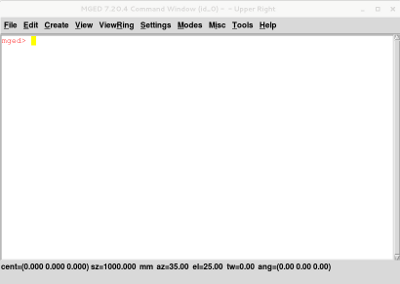
Graphics Window
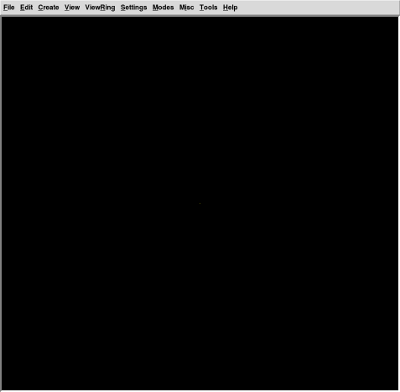
終了
Command Windowより
mged> q
起動時に新しいデータベースを作成
ターミナルより
$ mged sphere.g
[Create New Databese?]ダイアログが現れるので[Yes]をクリックする。
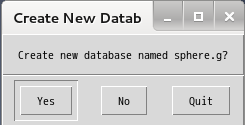
GUIを使用してデータベースを作成、及び作成済みデータベースを開く
Command Window又はGraphics Windowの上部メニューより
[File] → [Open] 又は [New] をクリック。
[Create New Databese]ダイアログが現れるので Feli name: にファイル名を入力し[Save]ボタンを押す。
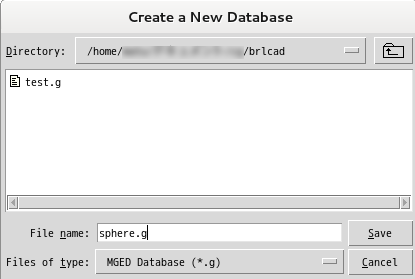
[File Created]ダイアログが現れるので[OK]をクリックする。
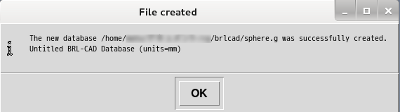
データベースにタイトルを割り当てる
Command Windowより
mged> title MySphere